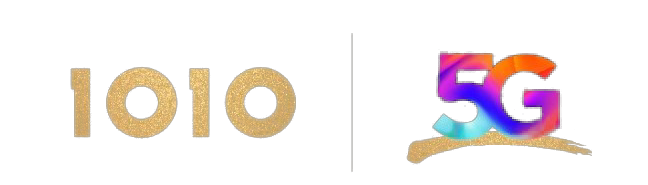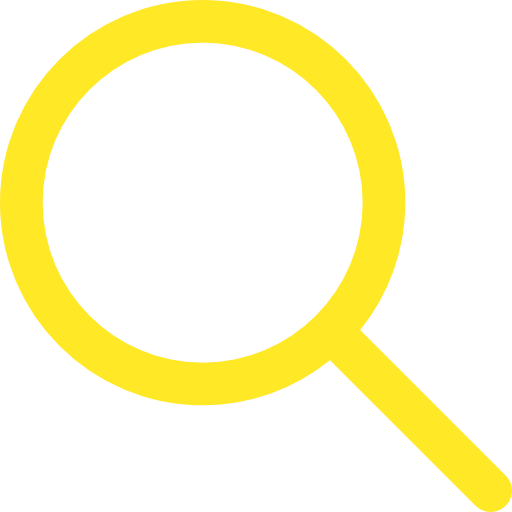To Print "e-Bill"
You can use below methods to print your bill:
Method 1
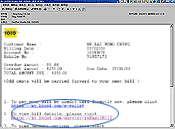
Click the hyperlink inside the
e-Bill email alert
Input "My Account Page" Password
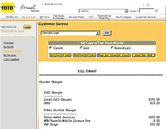
Check bill details

Click Print to get bill details
Method 2

Login "My Account Page"
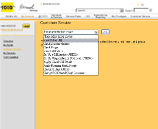
Click the "View & Pay Bill"B
in the "1O1O Service"A section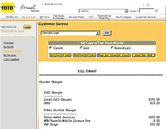
Check bill details

Click Print to get bill details
Method 3
- Dial
- #
- 100
- #
- ►
- Customer Service
- ►
- My Mobile Bill
- ►
- Request Bill by Fax
Method 4
- Dial
- Customer Services Hotline 2888 1010
- ►
- Enter your mobile phone number
- ►
- Press 3 to select Billing payment
- ►
- Enter your password
- ►
- Press 1 to get a copy of bill details