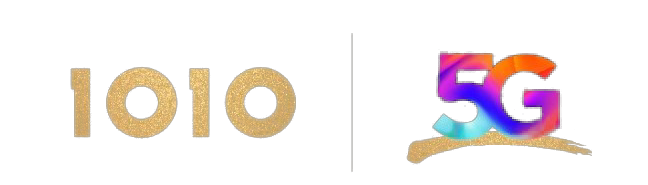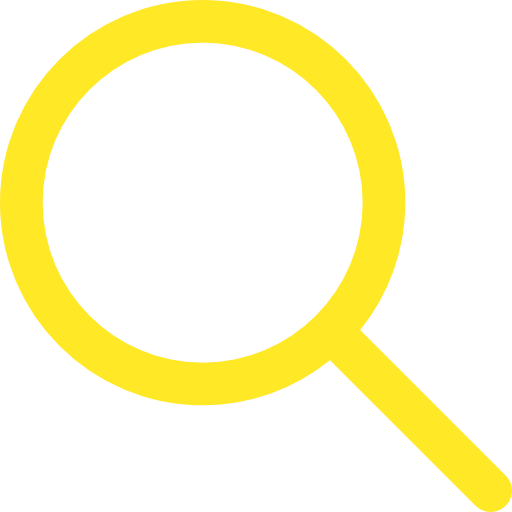One Number Service enables your Apple Watch to stay connected to the 1O1O network without Wi-Fi or having your iPhone with you.

Supports 5G network to Enhance Speed and Performance#
The 5G network operates independently without relying on 4G infrastructure, fully unlocking the potential of 5G technology to deliver faster data speeds and lower latency.
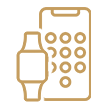
Convenience of using just one number
Use the same phone number, so you won’t need to get or remember another phone number.
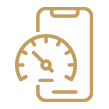
Share allowances
Use your mobile plan’s entitlement. Allow your Apple Watch to use your data and voice-minute allowances.

Flexibility of location
Leave your phone at home because you can stay connected without it
Note:
To receive SMS, MMS, or push notifications from third-party apps on your Apple Watch with cellular, your paired iPhone must be powered on and connected to Wi-Fi or cellular.
Roaming outside your provider network coverage area is not available for Apple Watch (GPS + Cellular) even though your iPhone plan may support roaming. However, you will continue to be connected when your Apple Watch is in proximity of your iPhone or connected to Wi-Fi.
#Requires compatible specified devices and subscription to designated services
One Number Service Charge
| Charge Type | Service charge | |
|---|---|---|
| 5G network | 4G LTE network | |
| Month-to-month rate | Promo Price:HK$18/month* (Regular HK$28/month) |
HK$18/month |
| Monthly rate with commitment period^ | Promo Price:HK$15/month~* (Regular HK$25/month) |
HK$15/month~ |
* The Promotion offer is valid from 19 September 2025 to 31 December 2026.
^ Customers is required to subscribe to 24-month or longer commitment period.
~ HK$15 per month Service is applicable only to customers who subscribe to the Service for a commitment period of 24/36 months (the "Commitment Period"). The monthly fee of the Service for the first 6 months would be waived if customers port-in the numbers to csl and 1O1O for Service Plan subscription. After the Commitment Period, the 5G service will be automatically renewed on a monthly basis at HK$28 per month, while the 4G LTE service will be automatically renewed on a monthly basis at HK$18 per month.
Apple Watch eSIM subscription flow
- 1
- 2
- 3
- 4
- 5
- 6
- 7

STEP 1
From iPhone:
- Open 'Watch' app to pair your Apple Watch
- Tap 'My Watch' from bottom left of 'Watch' app
- Tap 'Mobile Data'
- Tap 'Set Up Mobile Data'
- Tap 'Select My Plan'
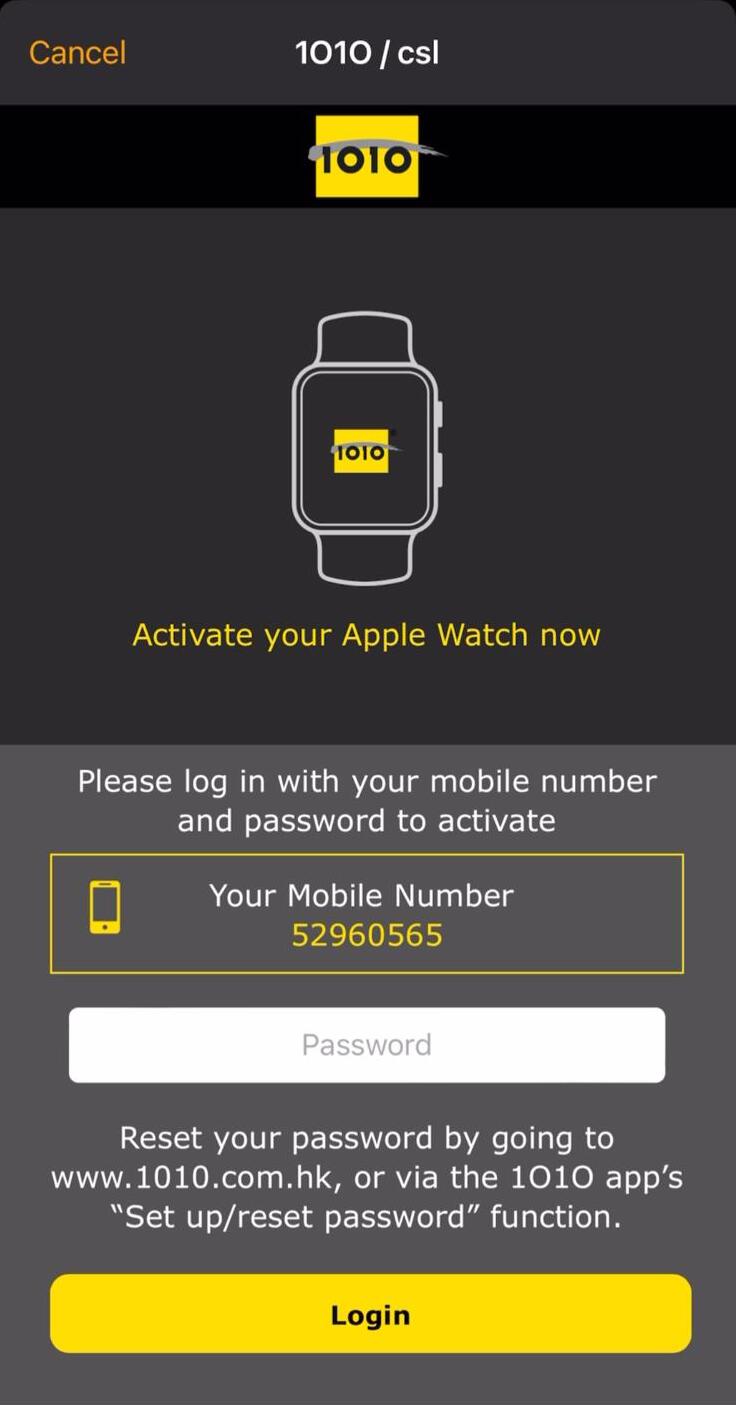
STEP 2
- Type in password of your mobile number
- Tap 'Login'

STEP 3
- Type in one-time password
- Tap 'Submit'

STEP 4
- Select Your Device
- 5G-compatible or 4G LTE-compatible Apple Watch - Tap 'Next'

STEP 5
- Select 'One Number Service'
- local voice and data shared with mobile service plan - Read and accept the 'Terms and conditions'
- Tap 'Submit'

STEP 6
- Wait for the 'Activation done' message
- Tap 'OK' when finish
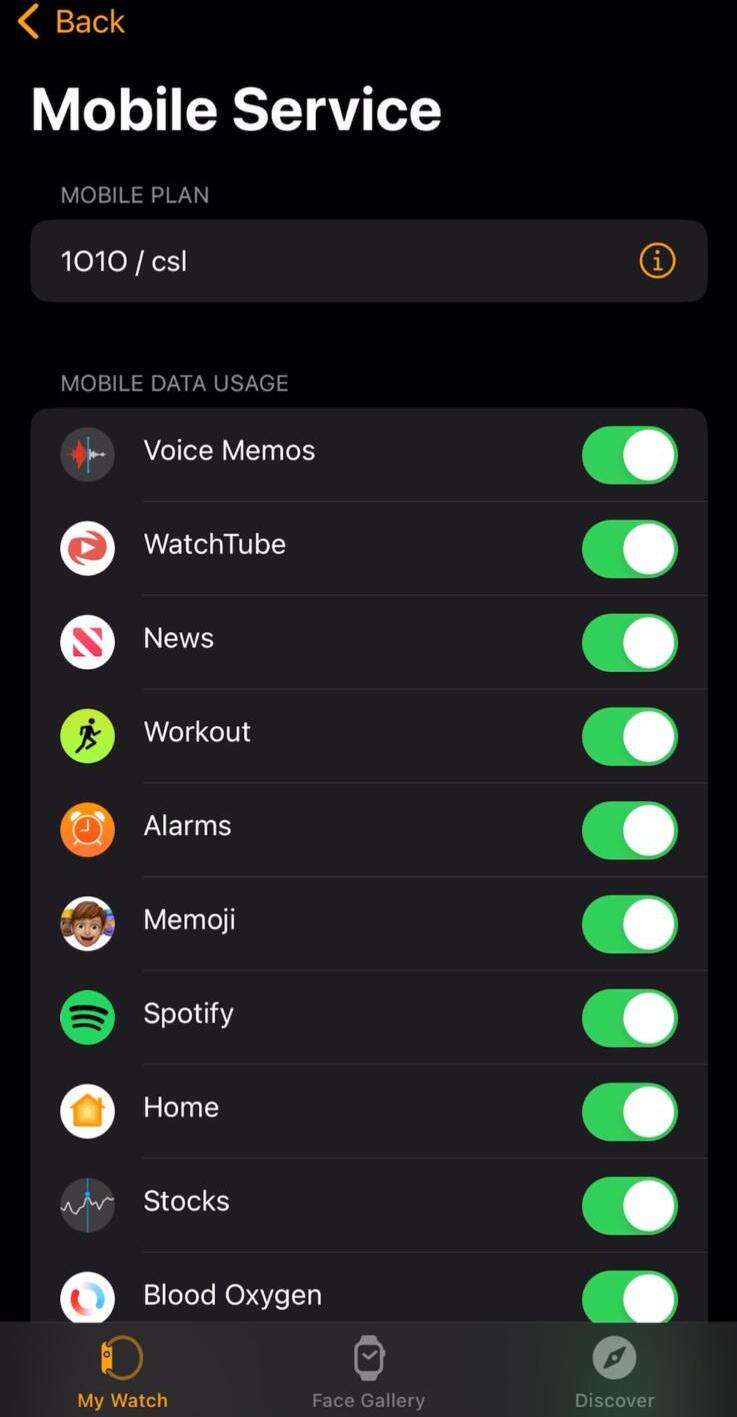
STEP 7
- Return to the 'Watch' app
- If you see 1O1O / csl
 icon next appears under
icon next appears under
DATA PLAN then your Apple Watch is successfully connected.
Basic Requirement

| 5G network | 4G LTE network | |
|---|---|---|
| iPhone | iPhone 11 or later and running on iOS 26 or newer | iPhone 6 or later and running on iOS 11.2.5 or newer |
| Apple Watch | Apple Watch Series 11 / Apple Watch SE 3 / Apple Watch Ultra 3 (GPS + Cellular) and running on WatchOS 26 or newer | Apple Watch Series (3rd to 10th generation) / Apple Watch SE (1st and 2nd generation) / Apple Watch Ultra (1st and 2nd generation) (GPS + Cellular) and running on WatchOS 4.2.2 or newer |
Note: To check if your service plan is eligible, dial *163# using the iPhone that you want to use with your Apple Watch. You will receive an SMS with eligibility information.
Real-Name Registration process

When customer starts the Apple Watch eSIM subscription process via Apple Watch, the system will check whether the customer has completed Real-name Registration. If not completed, the system will send the customer a text message through their mobile number. By clicking on the SMS link, customer can submit his/her identity documents to complete Real-name Registration, upon successful Real-name Registration, he/she can subscribe Apple Watch eSIM immediately. If personal info needs updating before submitting Real-name Registration, review results will be sent by SMS or email within 3 working days. Please note you need to enter a one-time password to verify your identity as part of the self-subscription flow. For any enquiries, simply call our 24-hour Customer Service Hotline on 2888 1010.
If you have not completed Real-name Registration, please watch the following tutorial:
One Number Service FAQs
Can I switch to another wearable device?
Yes. For switching from Apple Watch to Apple Watch, please go to the "Watch" app on your iPhone to update pairing.
Can I make international calls using wearable devices?
Yes. If you have already registered for IDD service, you can make international calls using IDD service on your wearable device.
Can I make or receive call, or turn on data roaming via my wearable device
while overseas?
Yes, but with certain conditions. For details of Apple Watch International Roaming Service, please click here.
Can I check my voicemail via my wearable device?
Yes. You can call "988" as usual via your wearable device to check your voicemail.
If I have two wearable devices, do I need to subscribe to "One Number" for each device?
Each mobile number is eligible for up to 4 "One Number" subscriptions and only one paired wearable device is enabled for each "One Number" subscription at a time. If you need to switch to another wearable device, please WhatsApp us. For switching from Apple Watch to Apple Watch, please go to the "Watch" app on your iPhone to update pairing.
Do I have to re-register for "One Number" if I change to use another
supported smartphone?
No. If you change to use another supported smartphone with the same mobile number, you just need to pair your new smartphone with your wearable device to continue enjoying "One Number".
How do I know if my Apple Watch is connected to the cellular network
through "One Number"?
When your smartphone is not nearby or when Bluetooth is turned off, your Apple Watch will connect to cellular network automatically. You can check the connection status and signal strength from Control Center or the Cellular complication that you can add to most watch faces. To open Control Center, simply by pressing the side button. If the cellular button on the top left of the screen has tuned green, it indicates that your Apple Watch is connected to cellular network successfully.

The Cellular button turns green when you have a connection. The green bars show the signal strength.
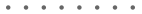
- The Offer is valid from 19 September 2025 to 31 December 2026, both dates inclusive (the “Promotion Period”).
- In order to qualify for the Offer, you must subscribe to a designated 1O1O / csl / Club Sim mobile service plan (“Service Plan”), and use a 5G-compatible Apple Watch Series 11 / Apple Watch SE 3 / Apple Watch Ultra 3 (GPS + Cellular) running on WatchOS 26 or newer and use a compatible iPhone 11 or later models running on iOS 26 or newer.
- During the Promotion Period, customers can subscribe to the Service at a promotional price HK$18 per month (with no commitment period). This service is available through the Watch app on your iPhone, over the phone via our 24-hour customer service hotline, or in person at any 1O1O Center or csl shop with one of our sales representatives.
- After the Promotion Period, customers can continue to enjoy Apple Watch One Number Service (the “Service”) at the regular price of HK$28 per month. The Service is automatically renewed until it is cancelled. If you want to terminate the Service during Promotion Period, 7 days prior notice is required before the end of Promotion Period. If you decide to terminate the Service after the end of Promotion Period, 30 days prior notice is required.
- The Offer is subject to availability while stocks last.
- Unless otherwise stated, the Offer cannot be used in conjunction with any other promotional or discount offer, and are non-transferable or exchangeable for cash or other products.
- The Offer is subject to further terms and conditions. For details, please visit https://1010.com.hk/apple_watch#eSIM or https://www.hkcsl.com/en/apple-watch-lte-setup-and-support-5/.
- The General Terms and Conditions of CSL Mobile Limited (“CSL”) apply (https://www.1010.com.hk/terms_and_conditions or https://www.hkcsl.com/en/service-terms-and-conditions/) to the relationship between CSL and you in respect of the mobile service.
- CSL reserves the right to vary or cancel the Offer and/or amend these Terms & Conditions at any time without notice.
- If there is any inconsistency between the Chinese and English versions of these terms and conditions, the English version shall prevail.
Apple Watch One Number Service (“Service”) Terms and Conditions (Effective from 19 September 2025):
- In order to qualify for this Service, you must subscribe to a designated 1O1O / csl / Club Sim mobile service plan (“Service Plan”) and:
- For 4G LTE-compatible Apple Watches, you must use an Apple Watch Series (3rd to 10th generation) / Apple Watch SE (1st and 2nd generation) / Apple Watch Ultra (1st and 2nd generation) (GPS + Cellular) running on WatchOS 4.2.2 or newer, and use a compatible iPhone 6 or later models running on iOS 11.2.5 or newer.
- For 5G-compatible Apple Watches, you must use an Apple Watch Series 11 / Apple Watch SE 3 / Apple Watch Ultra 3 (GPS + Cellular) running on WatchOS 26 or newer and use a compatible iPhone 11 or later models running on iOS 26 or newer.
- Data usage of the Service will be deducted from the Service Plan of your iPhone.
- You can make or receive calls from the Device using the mobile number of your iPhone.
- Service fees & commitment period:
- For 4G LTE-compatible Apple Watches, HK$15 per month Service is applicable only to customers who subscribe to the Service for a commitment period of 24/36 months (the “Commitment Period”). The monthly fee of the Service for the first 6 months would be waived for new customers who port-in their numbers to csl,1O1O and Club Sim upon Service Plan subscription. After the Commitment Period, the Service will be automatically renewed on a monthly basis at HK$18 per month or the latest prevailing price.
- For 5G-compatible Apple Watches, HK$25 per month Service is applicable only to customers who subscribe to the Service for a commitment period of 24/36 months (the “Commitment Period”). The monthly fee of the Service for the first 6 months would be waived for new customers who port-in the numbers to csl, 1O1O and Club Sim upon Service Plan subscription. After the Commitment Period, the Service will be automatically renewed on a monthly basis at HK$28 per month or the latest prevailing price.
- You can only use the Service with one Device at a time. If you want to connect to another Device, you can connect your Device to the Service via “Watch” app on your iPhone. Alternatively, you can purchase an additional Service to use with the new Device on your iPhone.
- For a 5G network connection, Apple Watches that support 5G are required to use the 5G data service. 5G local data service may not completely cover all locations within the service area, depending on performance of local 5G network. Local data service will automatically switch to 4G LTE, or other technologies, in locations not covered by a 5G network.
- You can apply for up to 10 device services for your primary MUP. However, you are further subject to the maximum number of eSIM for each category of service as set out below.
Service Maximum number of eSIM
you can apply by
categories of serviceApple Watch One Number Service;
Apple Watch International Roaming Service;
Other Wearables One Number Service4 Apple Watch Family Sharing Setup Service 5 iPad eSIM Data Sharing Service 5 - The Service does not support international roaming.
- If you terminate the Service Plan of your iPhone, you are required to terminate the Service of your Device by calling our customer service.
- The Service is subject to the Mobile Service Agreement of CSL Mobile Limited, please visit https://www.1010.com.hk/terms_and_conditions or www.hkcsl.com/en/mobile-service-agreement-consumer-customers/.
- If there is any inconsistency between the Chinese and English versions of these terms and conditions, the English version shall prevail.
- In order to qualify for this service, you must subscribe to a designated csl / 1O1O mobile service plan ("Service Plan"), use an Apple Watch Series 3 or later running on watchOS 4.2.2 or newer, and use a compatible iPhone 6 or later running on iOS 11.2.5 or newer.
- Data usage of the Service will be deducted from the Service Plan of your iPhone.
- You can make or receive calls from the Device using the mobile number of your iPhone.
- HK$15 per month Service is applicable only to customers who subscribe to the Service for a commitment period of 24/36 months (the "Commitment Period"). The monthly fee of the Service for the first 6 months would be waived if customers port-in the numbers to csl and 1O1Ofor Service Plan subscription. After the Commitment Period, the Service will be automatically renewed on a monthly basis at HK$18 per month.
- You can only use the Service with one Device at a time. If you want to connect to another Device, you can connect your Device to the Service via "Watch" app on your iPhone. Alternatively, you can purchase an additional Service to use with the new Device on your iPhone.
- You can apply for up to 10 device services for your primary MUP. However, you are further subject to the maximum number of eSIM for each category of service as set out below.
Service Maximum number of eSIM
you can apply by
categories of serviceApple Watch One Number Service;
Apple Watch International Roaming Service;
Other Wearables One Number Service4 Apple Watch Family Sharing Setup Service 5 iPad eSIM Data Sharing Service 5 - The Service does not support international roaming.
- If you terminate the Service Plan of your iPhone, you are required to terminate the Service of your Device by calling our customer service.
- The Service is subject to the Mobile Service Agreement of CSL Mobile Limited, please visit https://www.1010.com.hk/en/terms_and_conditions.
- If there is any inconsistency between the Chinese and English versions of these terms and conditions, the English version shall prevail.
Family Sharing Setup Service enables you to assign an Apple Watch to a family member from your own iPhone

Supports 5G network to Enhance Speed and Performance#
The 5G network operates independently without relying on 4G infrastructure, fully unlocking the potential of 5G technology to deliver faster data speeds and lower latency.
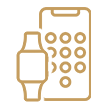
Separate number of your choice
Establish a chosen mobile number for your family member’s Apple Watch, so he/she can stay in touch anytime via phone, messaging and data connectivity.
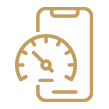
Share allowances
Share voice minutes and data usage with a family member to get better value for money and easier management.

Health care
View a family member’s health and activity remotely – eg heart rate – to be alerted to anomalies

Safety care
This detects if a loved one has taken a fall, automatically calls the emergency services, alerts pre-listed contacts to an accident and pinpoints the loved one’s location.
Note:
To receive SMS, MMS, or push notifications from third-party apps on your Apple Watch with cellular, your paired iPhone must be powered on and connected to Wi-Fi or cellular.
Roaming outside your provider network coverage area is not available for Apple Watch (GPS + Cellular) even though your iPhone plan may support roaming. However, you will continue to be connected when your Apple Watch is in proximity of your iPhone or connected to Wi-Fi.
#Requires compatible specified devices and subscription to designated services
Family Sharing Setup Service Charge
| Charge Type | Service charge | |
|---|---|---|
| 5G network | 4G LTE network | |
| Month-to-month rate | Promo Price:HK$28/month* (Regular HK$38/month) |
HK$28/month |
| Monthly rate with commitment period^ | Promo Price:HK$22/month~* (Regular HK$32/month) |
HK$22/month~ |
* The Promotion offer is valid from 19 September 2025 to 31 December 2026.
^ Customers is required to subscribe to 24-month or longer commitment period.
~ HK$22 per month Service is applicable only to customers who subscribe to the Service for a commitment period of 24/36 months (the "Commitment Period"). The monthly fee of the Service for the first 6 months would be waived if customers port-in the numbers to csl and 1O1O for Service Plan subscription. After the Commitment Period, the 5G service will be automatically renewed on a monthly basis at HK$38 per month, while the 4G LTE service will be automatically renewed on a monthly basis at HK$28 per month.
Apple Watch eSIM subscription flow
- 1
- 2
- 3
- 4
- 5
- 6
- 7
- 8

STEP 1
From iPhone:
- Open 'Watch' app to pair your Apple Watch
- Tap 'My Watch' from bottom left of 'Watch' app
- Tap 'Mobile Data'
- Tap 'Set Up Mobile Data'
- Tap 'Subscribe'

STEP 2
- Type in password of your mobile number
- Tap 'Continue'

STEP 3
- Type in one-time password
- Tap 'Submit'

STEP 4
- Select Your Device
- 5G-compatible or 4G LTE-compatible Apple Watch - Tap 'Next'

STEP 5
- Select 'Family Sharing Setup Service'
- local voice and data shared with mobile service plan - Read and accept the 'Terms and conditions'
- Tap 'Next'

STEP 6
- Select desired mobile watch number or refresh mobile number
- Agree to the Terms & Conditions
- Tap 'Submit'

STEP 7
- Wait for the 'Activation done' message
- Tap 'OK' when finish'

STEP 8
- Return to the 'Watch' app
- If you see 1O1O / csl
 icon next appears under
icon next appears under
DATA PLAN then your Apple Watch is successfully connected.
Basic Requirement

| 5G network | 4G LTE network | |
|---|---|---|
| iPhone | iPhone 11 or later and running on iOS 26 or newer | iPhone 6s or later and running on iOS 14 or newer |
| Apple Watch | Apple Watch Series 11 / Apple Watch SE 3 / Apple Watch Ultra 3 (GPS + Cellular) and running on WatchOS 7 or newer | Apple Watch Series (4th to 10th generation) / Apple Watch SE (1st and 2nd generation) / Apple Watch Ultra (1st and 2nd generation) (GPS + Cellular) and running on WatchOS 7 or newer |
Note: To check if your service plan is eligible, dial *163# using the iPhone that you want to use with your Apple Watch. You will receive an SMS with eligibility information.
Real-Name Registration process

When customer starts the Apple Watch eSIM subscription process via Apple Watch, the system will check whether the customer has completed Real-name Registration. If not completed, the system will send the customer a text message through their mobile number. By clicking on the SMS link, customer can submit his/her identity documents to complete Real-name Registration, upon successful Real-name Registration, he/she can subscribe Apple Watch eSIM immediately. If personal info needs updating before submitting Real-name Registration, review results will be sent by SMS or email within 3 working days. Please note you need to enter a one-time password to verify your identity as part of the self-subscription flow. For any enquiries, simply call our 24-hour Customer Service Hotline on 2888 1010.
If you have not completed Real-name Registration, please watch the following tutorial:
Family Sharing Setup Service FAQs
How many Family Sharing Setup service can each mobile plan subscribe to?
You can apply for up to 10 device services for your primary MUP. However, you are further subject to the maximum number of eSIM for each category of service as set out below.
| Service | Maximum number of eSIM you can apply by categories of service |
|---|---|
| Apple Watch One Number Service; Apple Watch International Roaming Service; Other Wearables One Number Service |
4 |
| Apple Watch Family Sharing Setup Service | 5 |
| iPad eSIM Data Sharing Service | 5 |
Can I switch to another Apple Watch?
Yes. For switching from Apple Watch to Apple Watch, you can re-download the eSIM for Family Sharing Setup services to restore service after pairing with the new watch.
Can I make international calls using wearable devices?
No. Family Sharing Setup service does not support IDD service to make international calls.
Can I make or receive call, or turn on data roaming
via my Apple Watch while overseas?
No. Family Sharing Setup service does not support making calls, receiving calls and data roaming outside Hong Kong.
Can I check my voicemail via my Apple Watch?
Yes. You can call "988" as usual via your Apple Watch to check your voicemail.
If I have two Apple Watches, do I need to subscribe to
Family Sharing Setup service separately for each device?
Yes, each Family Sharing Setup service subscription can only be paired with one Apple Watch. If you need to enable Family Sharing Setup service on more than one Apple Watch, please apply for a separate Family Sharing Setup service subscription and pairing for each Apple Watch.
Do I have to re-register for Family Sharing Setup service
if I change to use another iPhone?
No. If you change to use another iPhone with the same mobile number, you just need to pair your new iPhone with your Apple Watch to continue enjoying Family Sharing Setup service.
How do I know if my Apple Watch on Family Sharing Setup service
is connected to the cellular network?
When your smartphone is not nearby or when Bluetooth is turned off, your Apple Watch will connect to cellular network automatically. You can check the connection status and signal strength from Control Center or the Cellular complication that you can add to most watch faces. To open Control Center, simply by pressing the side button. If the cellular button on the top left of the screen has tuned green, it indicates that your Apple Watch is connected to cellular network successfully.

The Cellular button turns green when you have a connection. The green bars show the signal strength.
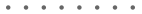
- The Offer is valid from 19 September 2025 to 31 December 2026, both dates inclusive (the “Promotion Period”).
- In order to qualify for the Offer, you must subscribe to a designated 1O1O / csl mobile service plan (“Service Plan”), and use a 5G-compatible Apple Watch Series / Apple Watch SE 3 / Apple Watch Ultra 3 (GPS + Cellular) running on WatchOS 26 or newer and use a compatible iPhone 11 or later models running on iOS 26 or newer.
- During the Promotion Period, customers can subscribe to the Service at a promotional price HK$28 per month (with no commitment period). This service is available through the Watch app on your iPhone, over the phone via our 24-hour customer service hotline, or in person at any 1O1O Center or csl shop with one of our sales representatives.
- After the Promotion Period, customers can continue to enjoy Apple Watch Family Sharing Setup Service (the “Service”) at the regular price of HK$38 per month. The Service is automatically renewed until it is cancelled. If you want to terminate the Service during Promotion Period, 7 days prior notice is required before the end of Promotion Period. If you decide to terminate the Service after the end of Promotion Period, 30 days prior notice is required.
- The Offer is subject to availability while stocks last.
- Unless otherwise stated, the Offer cannot be used in conjunction with any other promotional or discount offer, and are non-transferable or exchangeable for cash or other products.
- The Offer is subject to further terms and conditions. For details, please visit https://1010.com.hk/apple_watch#familyshare or https://www.hkcsl.com/en/apple-watch-family-sharing-service-activation-and-support/.
- The General Terms and Conditions of CSL Mobile Limited (“CSL”) apply (https://www.1010.com.hk/terms_and_conditions or https://www.hkcsl.com/en/service-terms-and-conditions/) to the relationship between CSL and you in respect of the mobile service.
- CSL reserves the right to vary or cancel the Offer and/or amend these Terms & Conditions at any time without notice.
- If there is any inconsistency between the Chinese and English versions of these terms and conditions, the English version shall prevail.
- In order to qualify for this Service, you must subscribe to a designated 1O1O / csl mobile service plan (“Service Plan”) and:
- For 4G LTE-compatible Apple Watches, you must use an Apple Watch Series (4th to 10th generation) / Apple Watch SE (1st and 2nd generation) / Apple Watch Ultra (1st and 2nd generation) (GPS + Cellular) running on WatchOS 7 or newer, and use a compatible iPhone 6s or later models running on iOS 14 or newer.
- For 5G-compatible Apple Watches, you must use an Apple Watch Series 11 / Apple Watch SE 3 / Apple Watch Ultra 3 (GPS + Cellular) running on WatchOS 26 or newer and use a compatible iPhone 11 or later models running on iOS 26 or newer.
- Your Apple ID, as it relates to the Apple Watch, must be configured to show you are a member of the same family as the holder of the iPhone’s Apple ID.
- Data used will be deducted from the Service Plan registered to your iPhone.
- Service fees & commitment period:
- For 4G LTE-compatible Apple Watches, HK$22 per month Service is applicable only to customers who subscribe to the Service for a commitment period of 24/36 months (the “Commitment Period”). The monthly fee of the Service for the first 6 months would be waived for new customers who port-in their numbers to 1O1O and csl upon Service Plan subscription. After the Commitment Period, the Service will be automatically renewed on a monthly basis at HK$28 per month or the latest prevailing price.
- For 5G-compatible Apple Watches, HK$32 per month Service is applicable only to customers who subscribe to the Service for a commitment period of 24/36 months (the “Commitment Period”). The monthly fee of the Service for the first 6 months would be waived for new customers who port-in their numbers to 1O1O and csl upon Service Plan subscription. After the Commitment Period, the Service will be automatically renewed on a monthly basis at HK$38 per month or the latest prevailing price.
- You can make or receive calls from the device using the mobile number assigned to the device.
- You can only use the Service on one device at a time. If you want to connect to another device, you can connect your device to the Service via the “Watch” app on your iPhone. Alternatively, you can purchase an additional Service to use with the new device on your iPhone.
- For a 5G network connection, Apple Watches that support 5G are required to use the 5G data service. 5G local data service may not completely cover all locations within the service area, depending on performance of local 5G network. Local data service will automatically switch to 4G LTE, or other technologies, in locations not covered by a 5G network.
- You can apply for up to 10 device services for your primary MUP. However, you are further subject to the maximum number of eSIM for each category of service as set out below.
Service Maximum number of eSIM
you can apply by
categories of serviceApple Watch One Number Service;
Apple Watch International Roaming Service;
Other Wearables One Number Service4 Apple Watch Family Sharing Setup Service 5 iPad eSIM Data Sharing Service 5 - The Service does not support international roaming.
- If you are subscribing by porting-in from another operator, please go to one of our shops in person.
- If you terminate your iPhone’s Service Plan, you are required to terminate your device’s Service by calling one of our customer service representatives.
- The Service is subject to CSL Mobile Limited’s Mobile Service Agreement. Please go to https://www.1010.com.hk/terms_and_conditions or www.hkcsl.com/en/mobile-service-agreement-consumer-customers/.
- In the event of inconsistency between the Chinese and English versions of these Terms & Conditions, the English shall prevail.
- In order to qualify for this service, you must subscribe to a designated csl / 1O1O mobile service plan ("Service Plan"), use an Apple Watch Series 4 or later running on watchOS 7 or newer, and use a compatible iPhone 6s or later running on iOS 14 or newer.
- Your Apple ID, as it relates to the Apple Watch, must be configured to show you are a member of the same family as the holder of the iPhone’s Apple ID.
- Data used will be deducted from the Service Plan registered to your iPhone.
- HK$22 per month Service is applicable only to customers who subscribe to the Service for a commitment period of 24/36 months (the "Commitment Period"). The monthly fee of the Service for the first 6 months would be waived if customers port-in the numbers to csl and 1O1O for Service Plan subscription. After the Commitment Period, the Service will be automatically renewed on a monthly basis at HK$28 per month.
- You can make or receive calls from the device using the mobile number assigned to the device.
- You can only use the Service on one device at a time. If you want to connect to another device, you can connect your device to the Service via the "Watch" app on your iPhone. Alternatively, you can purchase an additional Service to use with the new device on your iPhone.
- A maximum of five Services can be registered under a csl/ 1O1O primary mobile number (six mobile number services can be supported in total).
- You can apply for up to 10 device services for your primary MUP. However, you are further subject to the maximum number of eSIM for each category of service as set out below.
Service Maximum number of eSIM
you can apply by
categories of serviceApple Watch One Number Service;
Apple Watch International Roaming Service;
Other Wearables One Number Service4 Apple Watch Family Sharing Setup Service 5 iPad eSIM Data Sharing Service 5 - The Service does not support international roaming.
- If you are subscribing by porting-in from another operator, please go to one of our shops in person.
- If you terminate your iPhone’s Service Plan, you are required to terminate your device’s Service by calling one of our customer service representatives.
- The Service is subject to CSL Mobile Limited’s Mobile Service Agreement. Please go to https://www.1010.com.hk/en/terms_and_conditions.
- In the event of inconsistency between the Chinese and English versions of these Terms & Conditions, the English shall prevail.
Apple Watch International Roaming enables your Apple Watch to stay connected to 1O1O’s network without Wi-Fi or having your phone with you – even when overseas.

Supports 5G network to Enhance Speed and Performance#
The 5G network operates independently without relying on 4G infrastructure, fully unlocking the potential of 5G technology to deliver faster data speeds and lower latency.
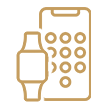
Convenience of using just one number
Use the same phone number, so you won’t need to get or remember another phone number.
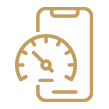
Share allowances
Use your mobile plan’s entitlement. Allow your Apple Watch to use your data and voice-minute allowances.

Flexibility of location
Leave your phone at home because you can stay connected without it

No worries when traveling overseas
While travel abroad, you can enjoy unlimited roaming data yearly at VoLTE supported roaming service designated areas
Note:
To receive SMS, MMS, or push notifications from third-party apps on your Apple Watch with cellular, your paired iPhone must be powered on and connected to Wi-Fi or cellular.
#Requires compatible specified devices and subscription to designated services
Apple Watch International Roaming Service Charge
| Service | Service charge | |
|---|---|---|
| 5G network | 4G LTE network | |
| International Roaming Service (Includes: One Number Service and unlimited roaming data usage yearly in designated areas) |
Promo Price: HK$18/month* (Regular HK$28/month) + HK$150/year |
HK$18/month* + HK$150/year |
* The Promotion offer is valid from 19 September 2025 to 31 December 2026.
Apple Watch eSIM subscription flow
- 1
- 2
- 3
- 4
- 5
- 6
- 7

STEP 1
From iPhone:
- Open 'Watch' app to pair your Apple Watch
- Tap 'My Watch' from bottom left of 'Watch' app
- Tap 'Mobile Data'
- Tap 'Set Up Mobile Data'
- Tap 'Select My Plan'
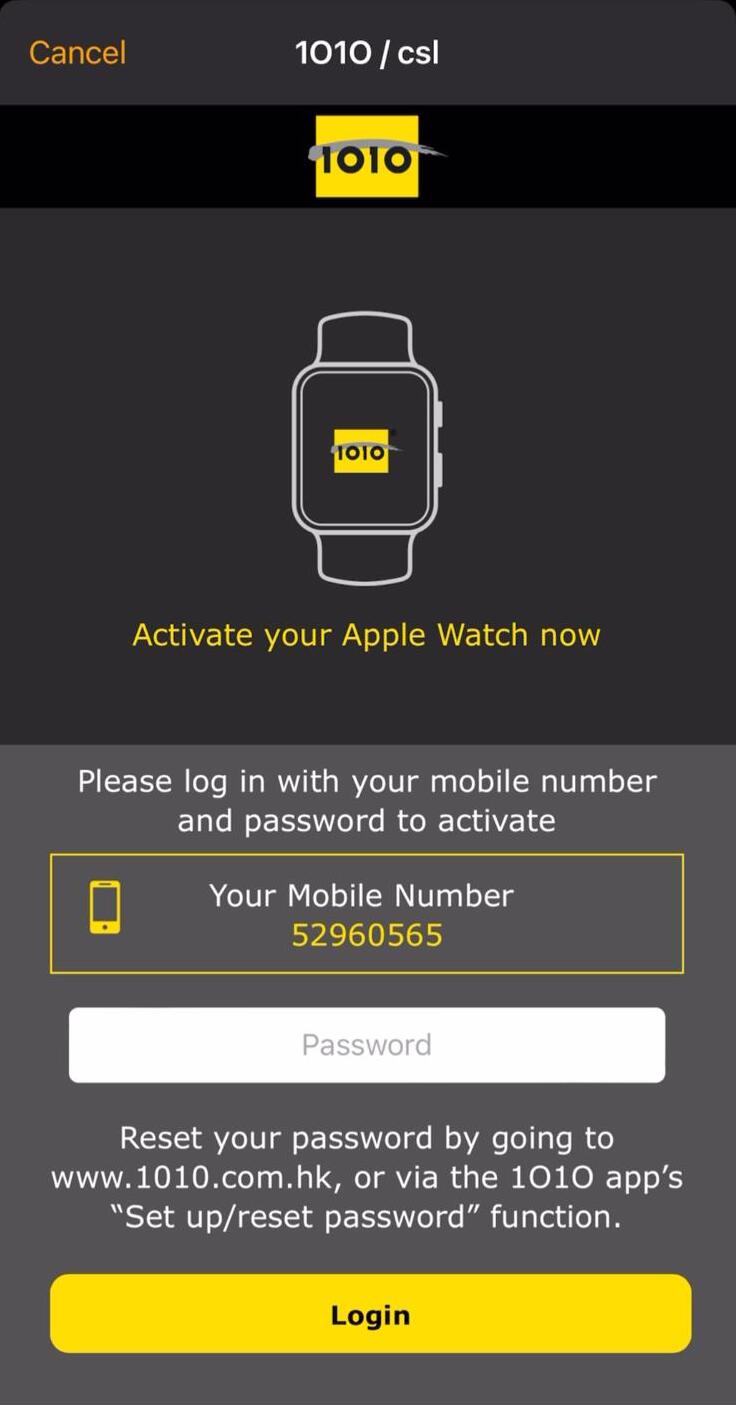
STEP 2
- Type in password of your mobile number
- Tap 'Continue'

STEP 3
- Type in one-time password
- Tap 'Submit'

STEP 4
- Select Your Device
- 5G-compatible or 4G LTE-compatible Apple Watch - Tap “Next”

STEP 5
- Select “Apple Watch International Roaming Service” , service includes:
- local voice and data shared with mobile service plan, and
- unlimited data usage yearly in VoLTE roaming service designated areas; Standard roaming charge will be applied to using roaming voice call - Read and accept the “Terms and Conditions”
- Tap “Submit”

STEP 6
- Wait for the 'Activation done' message
- Tap 'OK' when finish
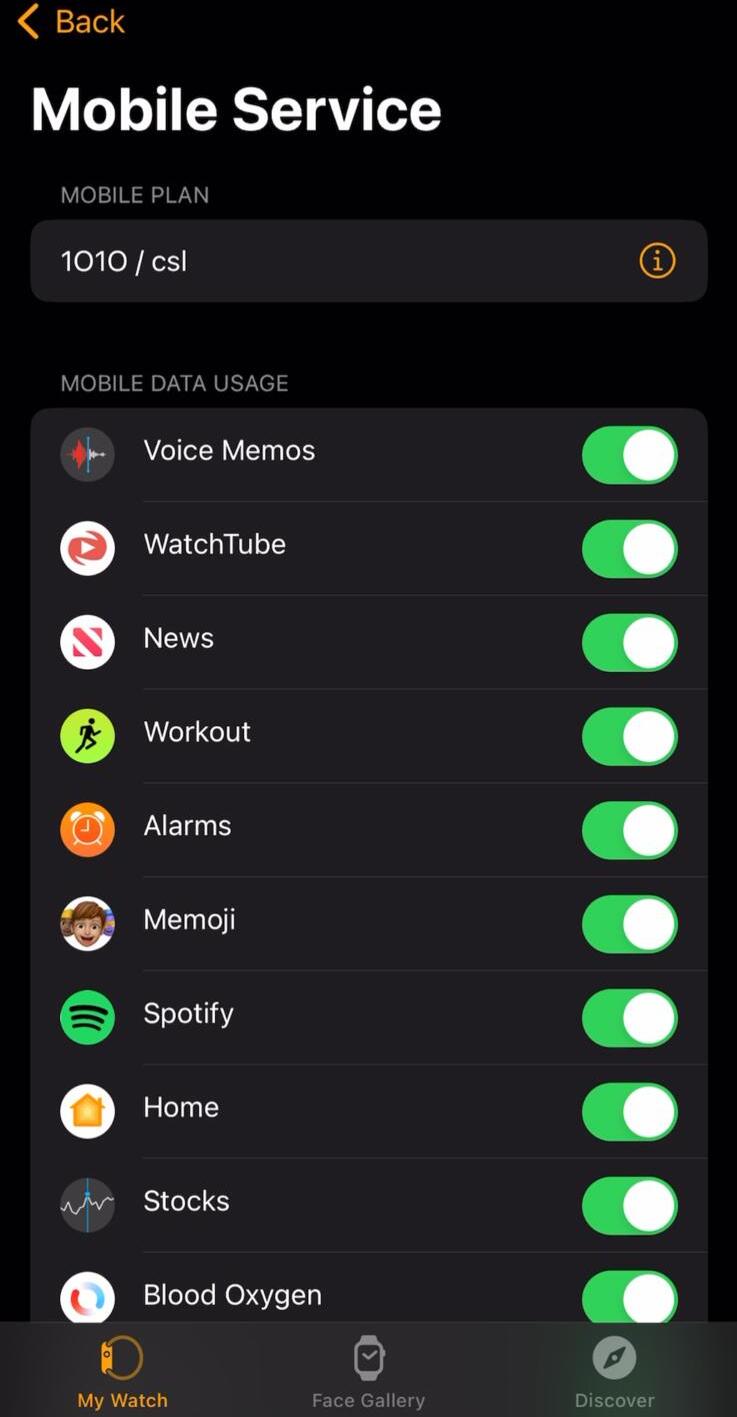
STEP 7
- Return to the 'Watch' app
- If you see 1O1O / csl
 icon next appears under
icon next appears under
DATA PLAN then your Apple Watch is successfully connected.
Basic Requirement

| 5G network | 4G LTE network | |
|---|---|---|
| iPhone | iPhone 11 or later and running on iOS 26 or newer | iPhone 8 or later and running on iOS 16.1 or newer |
| Apple Watch | Apple Watch Series 11 / Apple Watch SE 3 / Apple Watch Ultra 3 (GPS + Cellular) and running on WatchOS 26 or newer | Apple Watch Series (5th to 10th generation) / Apple Watch SE (1st and 2nd generation) / Apple Watch Ultra (1st and 2nd generation) (GPS + Cellular) and running on WatchOS 9.1 or newer |
Note: To check if your service plan is eligible, dial *163# using the iPhone that you want to use with your Apple Watch. You will receive an SMS with eligibility information.
Real-Name Registration process

When customer starts the Apple Watch eSIM subscription process via Apple Watch, the system will check whether the customer has completed Real-name Registration. If not completed, the system will send the customer a text message through their mobile number. By clicking on the SMS link, customer can submit his/her identity documents to complete Real-name Registration, upon successful Real-name Registration, he/she can subscribe Apple Watch eSIM immediately. If personal info needs updating before submitting Real-name Registration, review results will be sent by SMS or email within 3 working days. Please note you need to enter a one-time password to verify your identity as part of the self-subscription flow. For any enquiries, simply call our 24-hour Customer Service Hotline on 2888 1010.
If you have not completed Real-name Registration, please watch the following tutorial:
Apple Watch International Roaming Service FAQs
Can I switch to another Apple Watch?
Yes. For switching from Apple Watch to Apple Watch, please go to iPhone "Watch" Apps to update pairing.
Can I make international calls using wearable devices?
Yes. If you have already registered for IDD service, you can make international calls using IDD service on your wearable device.
Can I receive voice call or activate data roaming via my wearable device while overseas?
Yes. When you travel to designated VoLTE roaming countries or regions, you can enjoy 500MB of high-speed roaming data per month (after which the speed will be limited to 128Kbps). Please note that making or receiving phone calls while roaming will incur roaming charges.
Can I check my voicemail via my wearable device?
Yes. You can call "988" as usual via your wearable device to check your voicemail.
If I have two wearable devices, do I need to subscribe to
"Apple Watch International Roaming Service" for each device?
Each mobile number is eligible for up to 4 "Apple Watch International Roaming Service" subscriptions and only one paired wearable device is enabled for each " Apple Watch International Roaming Service " subscription at a time. If you need to switch to another wearable device, please WhatsApp us. For switching from Apple Watch to Apple Watch, please go to the "Watch" app on your iPhone to update pairing.
Do I have to re-register for "Apple Watch International Roaming Service"
if I change to use another supported smartphone?
No. If you change to use another supported smartphone with the same mobile number, you just need to pair your new smartphone with your wearable device to continue enjoying "Apple Watch International Roaming Service".
How do I know if my Apple Watch is connected to the cellular network
through "Apple Watch International Roaming Service"?
When your smartphone is not nearby or when Bluetooth is turned off, your Apple Watch will connect to cellular network automatically. You can check the connection status and signal strength from Control Center or the Cellular complication that you can add to most watch faces. To open Control Center, simply by pressing the side button. If the cellular button on the top left of the screen has tuned green, it indicates that your Apple Watch is connected to cellular network successfully.

The Cellular button turns green when you have a connection. The green bars show the signal strength.
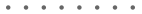
- The Offer is valid from 19 September 2025 to 31 December 2026, both dates inclusive (the “Promotion Period”).
- In order to qualify for the Offer, you must subscribe to a designated 1O1O / csl / Club Sim mobile service plan (“Service Plan”), and use a 5G-compatible Apple Watch Series 11 / Apple Watch SE 3 / Apple Watch Ultra 3 (GPS + Cellular) or later models running on WatchOS 26 or newer and use a compatible iPhone 11 or later models running on iOS 26 or newer.
- During the Promotion Period, customers can subscribe to the Service at a promotional price HK$18 per month and HK$150 per year (with no commitment period). This service is available through the Watch app on your iPhone, over the phone via our 24-hour customer service hotline, or in person at any 1O1O Center or csl shop with one of our sales representatives.
- After the Promotion Period, customers can continue to enjoy Apple Watch International Roaming Service (the “Service”) at regular price of HK$28 per month and HK$150 per year. The Service is automatically renewed until it is cancelled. If you want to terminate the Service during Promotion Period, 7 days prior notice is required before the end of Promotion Period. If you decide to terminate the Service after the end of Promotion Period, 30 days prior notice is required.
- The Offer is subject to availability while stocks last.
- Unless otherwise stated, the Offer cannot be used in conjunction with any other promotional or discount offer, and are non-transferable or exchangeable for cash or other products.
- The Offer is subject to further terms and conditions. For details, please visit https://www.1010.com.hk/apple_watch#intl_watch or https://www.hkcsl.com/en/apple-watch-international-roaming-service-activation-and-support/.
- The General Terms and Conditions of CSL Mobile Limited (“CSL”) apply (https://www.1010.com.hk/terms_and_conditions or https://www.hkcsl.com/en/service-terms-and-conditions/) to the relationship between CSL and you in respect of the mobile service.
- CSL reserves the right to vary or cancel the Offer and/or amend these Terms & Conditions at any time without notice.
- If there is any inconsistency between the Chinese and English versions of these terms and conditions, the English version shall prevail.
- In order to qualify for the Service, you must subscribe to a designated 1O1O / csl / Club Sim mobile service plan (the “Service Plan”) and:
- For 4G LTE-compatible Apple Watches, who (i) have activated IDD and Roaming service, (ii) use an Apple Watch Series (5th to 10th generation) / Apple Watch SE (1st and 2nd generation) / Apple Watch Ultra (1st and 2nd generation) (GPS + Cellular) running on WatchOS 9.1 or newer (the “Device”); and (iii) use a compatible iPhone 8 or later models running on iOS 16.1 or newer.
- For 5G-compatible Apple Watches, who (i) have activated IDD and Roaming service, (ii) use an Apple Watch Series 11 / Apple Watch SE 3 / Apple Watch Ultra 3 (GPS + Cellular) running on WatchOS 26 or newer (the “Device”); and (iii) use a compatible iPhone 11 or later models running on iOS 26 or newer.
- Access to the Service is subject to the payment of both the (a) monthly fee (the “Monthly Fee”) and (ii) annual fee (the “Annual Fee”) as stated in your application. The Monthly fee and Annual fee are subject to change from time to time without prior notice.
- Local Data usage of the Service will be deducted from the iPhone Service Plan.
- You can make or receive calls from the Device using the mobile number of your iPhone.
- The Service is applicable to mobile data roaming and applies to mobile data roaming usage such as Internet Browsing, Roaming MMS, WAP and audio or video streaming but not support VoIP, BitTorrent, Peer to Peer file sharing (such as FTP file sharing and webcam applications), Peer Casting type applications (such as PPLive and PPStream), VPN Tunnel service, corporate e-mail service or any commercial promotion activities or any means which may be harmful or adversely affect our network or other customers. The mobile data roaming available for the Service is 500MB per month, after which the data transmission speed will be capped at 128kbps. Please note the actual speed and usage experience depends on applicable roaming networks.
- Standard roaming charges are applied to using voice, call forwarding, sending SMS, and MMS services outside of Hong Kong. For details, please visit https://www.1010.com.hk/en/business_roaming_mass or https://www.hkcsl.com/en/roaming-coverage-and-charge/
- For a 5G network connection, Apple Watches that support 5G are required to use the 5G data service. 5G local data service may not completely cover all locations within the service area, depending on performance of local 5G network. Local data service will automatically switch to 4G LTE, or other technologies, in locations not covered by a 5G network.
- The Service may not completely cover all locations within the periphery, depending on the performance of VoLTE networks run by local operators. For details, please visit https://www.1010.com.hk/en/volte_roaming or https://www.hkcsl.com/en/volte-roaming/
- You can only use the Service for one Device at a time. If you want to connect to another Device, you can connect your Device to the Service via “Watch” app on your iPhone. Alternatively, you can purchase an additional Service to use with the new Device on your iPhone.
- You can apply for up to 10 device services for your primary MUP. However, you are further subject to the maximum number of eSIM for each category of service as set out below.
Service Maximum number of eSIM
you can apply by
categories of serviceApple Watch One Number Service;
Apple Watch International Roaming Service;
Other Wearables One Number Service4 Apple Watch Family Sharing Setup Service 5 iPad eSIM Data Sharing Service 5 - If you terminate the Service, you are required to terminate the Service by calling our customer service at least 30 days before your next bill date. If the Service is terminated before the expiry of Minimum Commitment Period (if any), Early Termination Charge shall apply.
- Monthly Fee and Annual Fee are both non-refundable. Upon termination, any unused entitlement shall be forfeited forthwith. For avoidance of doubt, the Annual Fee is payable at the beginning of each 12-monthly period. If the Service is terminated before the expiry of such 12-monthly period, you will not receive any refund of the Annual Fee.
- The Service will be terminated automatically upon termination of your iPhone Service Plan.
- The Service is subject to the Mobile Service Agreement of CSL Mobile Limited, please visit https://www.1010.com.hk/terms_and_conditions or www.hkcsl.com/en/mobile-service-agreement-consumer-customers/.
- If there is any inconsistency between the Chinese and English versions of these terms and conditions, the English version shall prevail.
- In order to qualify for the Service, you must subscribe to a designated csl / 1O1O / Club Sim mobile service plan (the "iPhone Service Plan") who (i) have activated IDD and Roaming service, (ii) use an Apple Watch Series 5/ Apple Watch SE (1st generation)/ Apple Watch Ultra (GPS + Cellular) or later running on watchOS 9.1 or newer (the "Device"); and (iii) use a compatible iPhone 8 or later running on iOS 16.1 or newer.
- Access to the Service is subject to the payment of both the (a) monthly fee (the "Monthly Fee") and (ii) annual fee (the "Annual Fee") as stated in your application. The Monthly fee and Annual fee are subject to change from time to time without prior notice.
- Local Data usage of the Service will be deducted from the iPhone Service Plan.
- You can make or receive calls from the Device using the mobile number of your iPhone.
- The Service is applicable to mobile data roaming and applies to mobile data roaming usage such as Internet Browsing, Roaming MMS, WAP and audio or video streaming but not support VoIP, BitTorrent, Peer to Peer file sharing (such as FTP file sharing and webcam applications), Peer Casting type applications (such as PPLive and PPStream), VPN Tunnel service, corporate e-mail service or any commercial promotion activities or any means which may be harmful or adversely affect our network or other customers. The mobile data roaming available for the Service is 500MB per month, after which the data transmission speed will be capped at 128kbps. Please note the actual speed and usage experience depends on applicable roaming networks.
- Standard roaming charges are applied to using voice, call forwarding, sending SMS, and MMS services outside of Hong Kong. For details, please visit https://www.1010.com.hk/en/business_roaming_mass.
- The Service may not completely cover all locations within the periphery, depending on the performance of VoLTE networks run by local operators. For details, please visit https://www.1010.com.hk/en/volte_roaming.
- You can only use the Service for one Device at a time. If you want to connect to another Device, you can connect your Device to the Service via "Watch" app on your iPhone. Alternatively, you can purchase an additional Service to use with the new Device on your iPhone.
- You can apply for up to 10 device services for your primary MUP. However, you are further subject to the maximum number of eSIM for each category of service as set out below.
Service Maximum number of eSIM
you can apply by categories of serviceApple Watch One Number Service;
Apple Watch International Roaming Service;
Other Wearables One Number Service4 Apple Watch Family Sharing Setup Service 5 iPad eSIM Data Sharing Service 5 - If you terminate the Service, you are required to terminate the Service by calling our customer service at least 30 days before your next bill date. If the Service is terminated before the expiry of Minimum Commitment Period (if any), Early Termination Charge shall apply.
- Monthly Fee and Annual Fee are both non-refundable. Upon termination, any unused entitlement shall be forfeited forthwith. For avoidance of doubt, the Annual Fee is payable at the beginning of each 12-monthly period. If the Service is terminated before the expiry of such 12-monthly period, you will not receive any refund of the Annual Fee.
- The Service will be terminated automatically upon termination of your iPhone Service Plan.
- The Service is subject to the Mobile Service Agreement of CSL Mobile Limited, please visit www.hkcsl.com/en/mobile-service-agreement-consumer-customers/.
- If there is any inconsistency between the Chinese and English versions of these terms and conditions, the English version shall prevail.
Cover more than your wrist when you buy AppleCare+ for Apple Watch.
Apple Watch, Apple Watch Nike, and Apple Watch Ultra |
|||||||||||||||||||||||||
| Every Apple Watch, Apple Watch Nike, and Apple Watch Ultra comes with one year of hardware repair coverage through its limited warranty and up to 90 days of complimentary technical support. | |||||||||||||||||||||||||
With AppleCare+ |
|||||||||||||||||||||||||
| AppleCare+ for Apple Watch, Apple Watch Nike, and Apple Watch Ultra extends your coverage to two years from your AppleCare+ purchase date3 and adds unlimited incidents of accidental damage protection. Each incident is subject to a HK$548 service fee for Apple Watch and Apple Watch Nike, and HK$618 service fee for Apple Watch Ultra2. | |||||||||||||||||||||||||
One stop for support |
|||||||||||||||||||||||||
| Minimize the amount of time without your Apple Watch with Express Replacement Service Because Apple designs Apple Watch, watchOS, and many applications, Apple Watch is a truly integrated system. And only AppleCare+ provides one-stop service and support from Apple experts, so most issues can be resolved in a single call1.
|
|||||||||||||||||||||||||
Hardware coverage |
|||||||||||||||||||||||||
| Get unlimited incidents of accidental damage protection2 Get battery service if it retains less than 80% of its original capacity AppleCare+ provides repair or replacement coverage, both parts and labor, from Apple-authorized technicians. Service coverage includes the following:
|
|||||||||||||||||||||||||
Software support |
|||||||||||||||||||||||||
| Get direct access to Apple experts for support using watchOS and more With AppleCare+ for Apple Watch, Apple experts can help troubleshoot issues with your Apple Watch, watchOS and Apple-branded Watch apps, including:
|
|||||||||||||||||||||||||
|
|||||||||||||||||||||||||
| AppleCare+ benefits are separate from and in addition to the Apple Limited Warranty and any legal rights provided by consumer protection laws in your jurisdiction. AppleCare+ is subject to acceptance of the Terms and Conditions. Purchase of the plan is not required to purchase Apple Watch. | |||||||||||||||||||||||||
| In Hong Kong, Apple Asia Limited ("Apple") is the obligor in relation to all obligations under this Plan apart from the Accidental Damage from Handling coverage. For the Accidental Damage from Handling coverage, AIG Insurance Hong Kong Limited (AIG HK) is the insurer under this Plan pursuant to a master agreement between Apple and AIG HK, under which such coverage is included as part of the Plan. Apple purchases this coverage from AIG HK as counterparty to the master agreement. Apple is not a licensed insurance agent and does not provide any advice in relation to the insurance coverage provided by AIG HK under the Plan. See terms at apple.com/hk/en/legal/sales-support/applecare/applecareplus/apac-en for full details. | |||||||||||||||||||||||||
DPMS Category A Registrant (Registration No. A-B-24-11-08337 / A-B-24-11-08384)