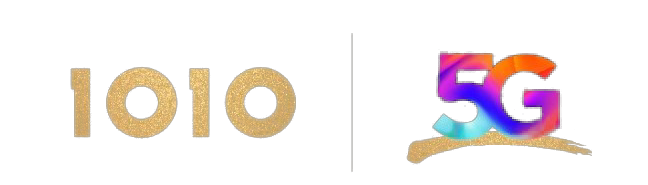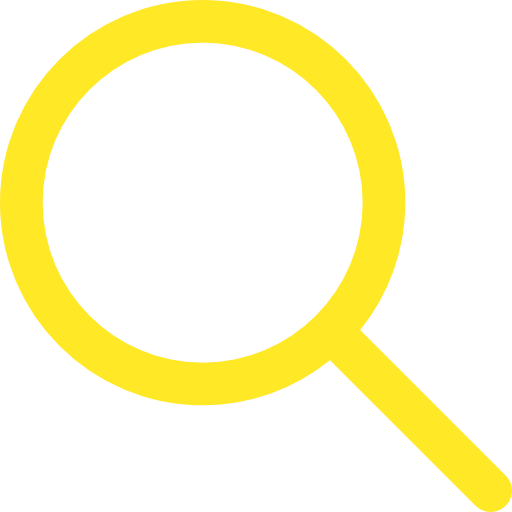Purchase flow

1. Select “ Value-added Service” at Home page


2. Select “View” at “More”


3. Select “Subscribe”


4. Select “Confirm” to purchase and the promo code will be displayed

| Terms and conditions for Microsoft 365 Personal/Family Plan: | |
|
|
| *AI features are only available to the subscription owner and cannot be shared with additional Microsoft 365 Family members, with usage limitations. Microsoft 365 Personal and Family Subscribers get 60 AI credits per month, which can be used across various applications, including Word, Excel, PowerPoint, Outlook, Forms, OneNote, Designer, Notepad, Photos, and Paint. Minimum age limits may apply to use of AI features. Details: https://aka.ms/Copilot-In-M365-FAQ | |
| ^“Microsoft 365 Family Plan” includes up to 6 TB of cloud storage, which can be shared among one to six people, providing 1 TB per person. | |
| **The monthly subscription prices for the family and personal plans on the Microsoft official website are HK$102 and HK$78, respectively. | |