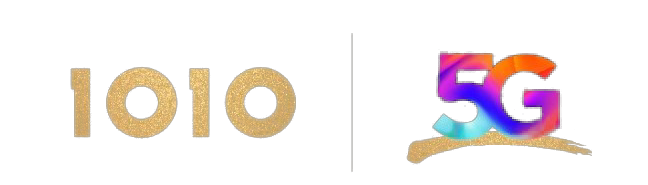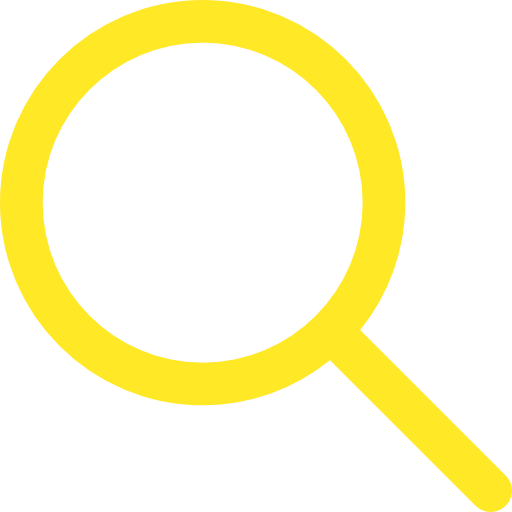-
You can enjoy the extremely fast downloading and audio-visual entertainment experience by the iPad & 1O1O 5G network. 1O1O customers can also qualify special discount privileges when purchase a series of iPad accessories and products.
Monthly Installation for Apple iPad series
The Super Low Monthly Installation for iPad series is available now, which providing you with Buyback Guarantee and installment service without interest. You can just pay HK$110/ month to get the latest Apple iPad series, and also the options to upgrade your iPad after 24 months.
Super low monthly instalments∆
Guaranteed buy-back value*
Upgrade after 24 months^

First in Hong Kong iPad eSIM Data sharing Service
You can subscribe on your iPad at any time, let your iPad share the data from main number and go online directly.
1O1O customers exclusive
$120/month
1O1O customers can also purchase Apple mobile phones and electronic products with handset eCoupon.
Get yourself an iPad from 1O1O NOW

1. Information about activation and plans
Requirements
- iPad which supports eSIM and iPadOS 15, or newer
- iPhone, running iOS 15 or newer, and the latest carrier settings (see below for instructions)
- A 1O1O cellular plan. See below for eligible plans
2. How to activate cellular service on iPad (GPS + Cellular)
Good news - your iPad can share the data with your iPhone. You can subscribe full speed data sharing plan on iPad more conveniently.
- iPad, which supports eSIM, has an eSIM (embedded SIM) in it so there's no need to get a SIM card or transfer the SIM from another device.
- All you need is to login your iPad with the same Apple ID as in your iPhone, you will be prompted to set up cellular service and guided through a few simple steps.
- Be sure to have your username/ID and password/code on hand.
If you don't see a plan during set up, contact us and we can help you find one that works for you.
3. How do I find out if my service plan is eligible to subscribe to the iPad eSIM Data Sharing Service?
- An eligible post-paid service plan is required on the iPhone that you want to use with your iPad.
- If you cannot subscribe the iPad eSIM Data Sharing Service, please call our customer service hotline 2888 1010.
4. How to subscribe and activate iPad eSIM Data Sharing Service?
If you have not completed Real-name Registration, please watch the following tutorial:
Please follow the steps below to set up mobile data on your iPad with Cellular:

Step 1:
From iPad
- Open ‘Settings’
- Confirm that iPad is using the same Apple ID as iPhone
- Tap ‘Mobile Data’
- Tap ‘Join iPhone Plan’

Step 2:
- Tap ‘Add’ beside ‘1O1O/ csl’
- Tap ‘OK’

Step 3:
- Type in password of your mobile number
- Tap 'Continue'

Step 4:
- Type in one-time password
- Tap 'Submit'

Step 5:
- Select 'iPad eSIM Data Sharing Service'
- Read and accept the 'Terms and Conditions'
- Tap 'SUBMIT'

Step 6:
- Confirm the selected service
- Tap 'Confirm'

Step 7:
- Wait for the 'Subscription succeeded!' message
- Tap 'OK' when finish

Step 8:
- Return to 'Mobile Data'
- Once you see ‘Active’ under ‘CSL’, then your iPad is successfully connected to the service.
5. Wireless Network support
iPad seamlessly connects to the cellular network whenever it's not connected to a Wi-Fi access point. iPad only supports data service but not supports voice over LTE.
6. Roaming
The Service is a local data only service, and currently does not support international roaming service.
Learn more about iPad at www.apple.com/iPad. Visit https://support.apple.com/en-hk/ipad for additional support.
7. iPad eSIM data sharing service (the “Service”) Terms & Conditions:
- Service Details:
- To be eligible for the Service, you must have subscribed to one of designated the Multi-User Service Plans (“MUP”). For checking the eligibility of your Service Plan, please call our customer service hotline 2888 1010.
- To enjoy this Service, you must use an iPad which supports eSIM, running on iPadOS 15, or newer, and use a compatible iPhone, or newer, running on iOS 15, or newer.
- This Service supports local data usage only (to the exclusion of other services such as voice and SMS services). This Service currently does not support international roaming service.
- The Service does not offer any data entitlement. All usage of the Service will be counted towards the usage of your MUP.
- If your MUP or any part thereof is suspended or limited, the Service will also be suspended or limited.
- If there is any change to your MUP, the Service subscribed on the iPad may also be affected.
- We reserve the right to terminate or change this service or these terms and conditions at any time without prior notice and to make the final decision in the event of any dispute.
- You can use one eSIM with only one iPad at a time. If you want to transfer your eSIM, you must change it via “Settings” on new iPad. Alternatively, you can purchase an additional Service to use with the new device on your iPad. You can apply for up to 10 device services for your primary MUP. However, you are further subject to the maximum number of eSIM for each category of service as set out below.
Service Maximum number of eSIM
you can apply by categories of serviceApple Watch One Number & Android Watch 4 Apple Watch Family Setup 5 iPad eSIM Data Sharing Service 5
- When your data entitlement has been exhausted, you may receive top-up notification on iPad, depending on location, or network resource availability etc.
- If you wish to terminate the Service associated with your primary number, please call our customer service department.
- We reserve the right to vary or cancel this offer and/or amend these Terms & Conditions at any time without notice.
- We may change the Service or the fee of the Service at any time.
- The General Terms and Conditions of CSL apply (https://www.hkcsl.com/en/service-terms-and-conditions/)
- In the event of discrepancy or inconsistency between the English and Chinese versions of these Terms & Conditions, the English version shall prevail. In the event of dispute, decisions made by csl will be final and binding.
Enjoy 2 years of peace of mind when you buy AppleCare+ for iPad.
Every iPad comes with one year of hardware repair coverage through its one-year limited warranty and up to 90 days of complimentary technical support. AppleCare+ extends your iPad, Apple Pencil, and Apple branded iPad keyboard coverage to two years from your AppleCare+ purchase date and includes unlimited incidents of accidental damage protection. Each incident is subject to a service fee of HK$348 for iPad and HK$228 for Apple Pencil or Apple branded iPad keyboard.1
One stop for support |
|||||||||||||||||||||||
| Because Apple designs iPad, iPadOS, and many applications, iPad is a truly integrated system. And only AppleCare+ provides one-stop service and support from Apple experts, so most issues can be resolved in a single call.2 | |||||||||||||||||||||||
|
|||||||||||||||||||||||
Hardware coverage |
|||||||||||||||||||||||
| AppleCare+ provides repair or replacement coverage, both parts and labor, from Apple-authorized technicians. Service coverage includes the following: |
|||||||||||||||||||||||
|
|||||||||||||||||||||||
Software support |
|||||||||||||||||||||||
| Whether you’re sitting in the comfort of your home or office or on the go, you can call and get direct access to Apple experts for questions on a wide range of topics, including: | |||||||||||||||||||||||
|
|||||||||||||||||||||||
AppleCare+ available for: |
|||||||||||||||||||||||
|
|||||||||||||||||||||||
| See AppleCare+ Terms and Conditions for complete product details. | |||||||||||||||||||||||
|
|||||||||||||||||||||||