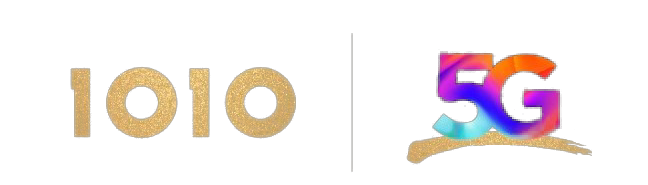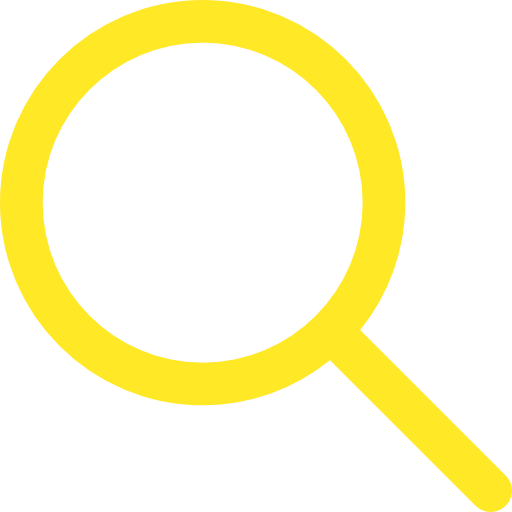Service Commitment
| Voice Mail | ||||||
| Mailbox Set-up / Registered Mobile Phone Retrieval |
|
|||||
| Remote Retrieval (via other phone) |
|
|||||
| Overseas Retrieval |
|
|||||
| Call Forwarding | |||||||||||||||||
| Service | Purpose | USSD Codes / Short Codes | |||||||||||||||
| Unconditional Call Forward | Activate for all calls |
|
|||||||||||||||
| Activate for all calls to voicemail |
|
||||||||||||||||
| De-activate for all calls |
|
||||||||||||||||
| To check status |
|
||||||||||||||||
| Conditional Call Forward | Activate for busy / reject |
|
|||||||||||||||
| De-activate for busy / reject |
|
||||||||||||||||
| To check status |
|
||||||||||||||||
| Activate for not answer |
|
||||||||||||||||
| De-activate for not answer |
|
||||||||||||||||
| To check status |
|
||||||||||||||||
| Activate for no signal / unreachable |
|
||||||||||||||||
| De-activate for no signal / unreachable |
|
||||||||||||||||
| To check status |
|
||||||||||||||||
| Activate Remote Call Forwarding | At Hong Kong |
|
|||||||||||||||
| At Overseas |
|
||||||||||||||||
| Call Management | |||||||||||||||||||||||||||||||||||
| Service | Purpose | USSD Codes / Short Codes | |||||||||||||||||||||||||||||||||
| Block-the-blocker / Call Filtering | Toggle Block-The-Blocker |
|
|||||||||||||||||||||||||||||||||
| Toggle Do-not-Disturb Lis |
|
||||||||||||||||||||||||||||||||||
| Add Do-not-Disturb List No. |
|
||||||||||||||||||||||||||||||||||
| Delete Do-not-Disturb List No. |
|
||||||||||||||||||||||||||||||||||
| Delete All Do-not-Disturb List |
|
||||||||||||||||||||||||||||||||||
| Toggle Authorized List |
|
||||||||||||||||||||||||||||||||||
| Add Authorized List No. |
|
||||||||||||||||||||||||||||||||||
| Delete Authorized List No. |
|
||||||||||||||||||||||||||||||||||
| Delete All Authorized List |
|
||||||||||||||||||||||||||||||||||
| Multi-Number | Switch On Line 2 / Cancel Line 2 CFU and switch on Line 2 |
|
|||||||||||||||||||||||||||||||||
| Switch Off Line 2 |
|
||||||||||||||||||||||||||||||||||
| Check status |
|
||||||||||||||||||||||||||||||||||
| CFU Line 2 to Voice Mail (same as Line 1) |
|
||||||||||||||||||||||||||||||||||
| CFU Line 2 to a Number |
|
||||||||||||||||||||||||||||||||||
| Cancel Line 2 CFU and switch off Line 2 |
|
||||||||||||||||||||||||||||||||||
| Multi-SIM | Declare Current SIM is On duty |
|
|||||||||||||||||||||||||||||||||
| To check Which SIM is On duty |
|
||||||||||||||||||||||||||||||||||
| To check current SIM is on duty or not |
|
||||||||||||||||||||||||||||||||||
| Get 1O1O Password for Primary SIM |
|
||||||||||||||||||||||||||||||||||
| Get 1O1O Password for Secondary SIM |
|
||||||||||||||||||||||||||||||||||
| Security and Privacy | |||||||||||||||||||||||||||
| Service | Purpose | USSD Codes / Short Codes | |||||||||||||||||||||||||
| SMS Forwarder | Turn on SMS backup |
|
|||||||||||||||||||||||||
| Turn off SMS backup |
|
||||||||||||||||||||||||||
| Check SMS backup status |
|
||||||||||||||||||||||||||
| Turn on SMS Forwarding |
|
||||||||||||||||||||||||||
| Turn off SMS Forwarding |
|
||||||||||||||||||||||||||
| Check SMS Forwarding status |
|
||||||||||||||||||||||||||
| Messaging | |||||||||||||||||||||
| Service | Purpose | USSD Codes / Short Codes | |||||||||||||||||||
| Bubble Talk | Send Message |
|
|||||||||||||||||||
| Retrieve / Listen |
|
||||||||||||||||||||
| Reply (1O1O/one2free customer only) |
|
||||||||||||||||||||
| Voice Mail | Retrieve VoiceMail at Local |
|
|||||||||||||||||||
| Retrieve VoiceMail when Roaming |
|
||||||||||||||||||||
| Roaming | ||||||||||||||||
| Service | Purpose | USSD Codes / Short Codes | ||||||||||||||
| Roaming Call Management | Activation of Home Ring Tone |
|
||||||||||||||
| Activation of Overseas Ring Tone |
|
|||||||||||||||
| Check Ring Tone Status |
|
|||||||||||||||
| Roaming Call Management Day Pass | Sign Up |
|
||||||||||||||
| Cancel |
|
|||||||||||||||
| Check Status |
|
|||||||||||||||
| Roaming Connecting Tone | Toggle Roaming Connecting Tone |
|
||||||||||||||
| Other Features | ||||||||||||||||||||||||||||||
| Call Waiting When your line is engaged, you will hear a beep sound if a second caller is ringing you. You can temporarily stop the present conversation, answer the second caller and go back to the first one after you have finished. |
|
|||||||||||||||||||||||||||||
| Call Conference It allows you to make calls up to 5 different parties at the same time. |
If you are over the phone with A and wants to call up B to join, simply:
|
|||||||||||||||||||||||||||||
| Short Codes (access via handset) | ||
|
Access Mail@1O1O email account Enjoy mobile informtainment via speedy GPRS service Check billing information for free via WAP Customer Service |
|
|
Note: Service charges may incur for accessing information contents via short code