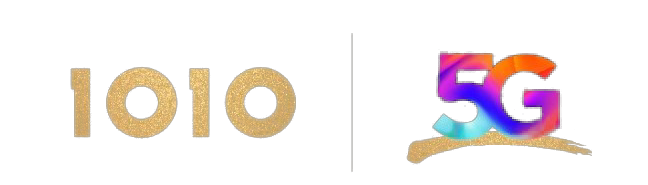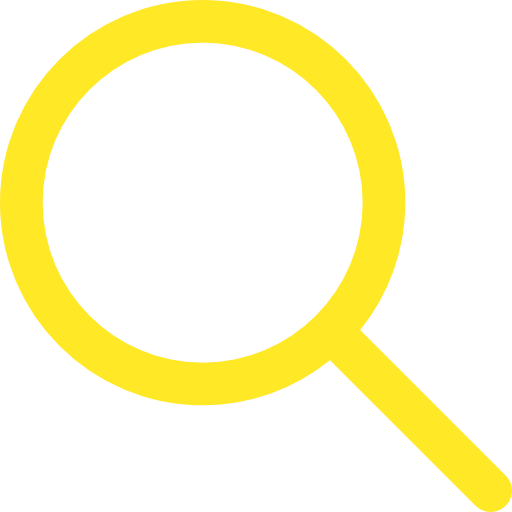Starting from April 1, 2021, International Wi-Fi Roaming service will be terminated. For inquiries, call our free 24-hour international toll-free hotline on +852 28881010.
Our Wi-Fi auto connect service enables you to enjoy FREE Wi-Fi at more than 800 hotspots in Macau as easy as if you were still in Hong Kong. For offer details, please click here, or here for information on how to use the service.
Our Wi-Fi roaming service covers 38 destinations throughout Greater China, Asia Pacific, Europe and North America. Wi-Fi Roam Connection Manager places a highly-convenient Wi-Fi roaming service at your fingertips, so you can get connected at 2.9 million Wi-Fi hotspots worldwide.
Free Wi-Fi auto connect service in Macau
As easy and user-friendly as in Hong Kong
No need to apply. Simply register for IDD and roaming service and use the Call Macau Home Pass. Then, when you activate Wi-Fi on your device, you will automatically connect to the “CSL Auto Connect” SSID and you can start using Wi-Fi without ever having to enter username and password. Please refer to Method 1, as shown on the Wi-Fi page, to complete the initial setup, if not yet done.
As easy and user-friendly as in Hong Kong
No need to apply. Simply register for IDD and roaming service and use the Call Macau Home Pass. Then, when you activate Wi-Fi on your device, you will automatically connect to the “CSL Auto Connect” SSID and you can start using Wi-Fi without ever having to enter username and password. Please refer to Method 1, as shown on the Wi-Fi page, to complete the initial setup, if not yet done.
Wi-Fi Roam Connection Manager
Wi-Fi Roam Connection Manager delivers a superior Wi-Fi roaming experience with the rich mix of features you have been looking for:
Easy & time-saving
Toned not enter your username and password every time you logon a Wi-Fi hotspot. Connect with just one click!
User-friendly & convenient
Instead of searching for available Wi-Fi hotspots one by one, you can get a full Wi-Fi hotspot directory on a by-country basis displayed on Google Maps.
Cost-saving
Search for Wi-Fi hotspots offline and bookmark them before you leave Hong Kong
Personalization
Review your usage history and preset a usage alert to suit your preferences
What are you waiting for? Download it for FREE now!
Android OS User Guide
iOS User Guide
Wi-Fi Roam Connection Manager delivers a superior Wi-Fi roaming experience with the rich mix of features you have been looking for:
Easy & time-saving
Toned not enter your username and password every time you logon a Wi-Fi hotspot. Connect with just one click!
User-friendly & convenient
Instead of searching for available Wi-Fi hotspots one by one, you can get a full Wi-Fi hotspot directory on a by-country basis displayed on Google Maps.
Cost-saving
Search for Wi-Fi hotspots offline and bookmark them before you leave Hong Kong
Personalization
Review your usage history and preset a usage alert to suit your preferences
What are you waiting for? Download it for FREE now!
Android OS User Guide
iOS User Guide
Wi-Fi Roam Connection Manager Supported Devices
 |
|
You can use “Wi-Fi Roam” as the search keyword and download* FREE from Google Play, so act now!
If your device is not compatible with Wi-Fi Roam Connection Manager, You can connect to International Wi-Fi roaming service via landing page.
* Downloading via mobile data connectivity may incur mobile data charges, while roaming data charge will incur in overseas.
Registration
You are required to apply for both IDD and International Roaming services in order to use International Wi-Fi service. Simply call our hotline for subscription:
24-hour Customer Service Hotline: 2888 1010
Frequently-asked questions
| Q1: | How do I register for International Wi-Fi Roaming service? |
| A: | Simply call our hotline to subscribe. Subscribers must apply for IDD, International Roaming, China Roaming & International Wi-Fi Roaming and pay a deposit of HK$500. |
| Q2: | How do I use Wi-Fi auto connect? (applicable only to Macau) |
| A: | Please refer to Method 1 as shown on the Wi-Fi page to complete the initial setup. You can use Wi-Fi auto connect at supported destinations. Please click here for info on coverage and charges. |
| Q3: | Can I access International Wi-Fi Roaming with my laptop? |
| A: | Yes, you can gain access via the traditional landing page. Please refer to details here. |
| Q4: | My device is not compatible with Wi-Fi Roam Connection Manager, so can I access International Wi-Fi Roaming service? |
| A: | Yes, you can access via the traditional landing page. Please refer to details here. |
| Q5: | How will I be charged? |
| A: | Please refer to details here. |
| Q6: | What is my login ID and password for International Wi-Fi Roaming? |
| A: | A 6 digit unified password which same as the one for “My Account”. Please press *777 to set the password if you yet to get your password. |
| Q7: | How do I search for roaming operators and the Wi-Fi hotspot map? |
| A: | You are required to download the Wi-Fi hotspot map via Wi-Fi Roam Connection Manager before searching. For details, please refer to details here. |
Terms & conditions
- Wi-Fi Roam Connection Manager is only available to 1O1O subscribers and is provided to you under the terms and conditions of your mobile service contract
- You are required to register for International Roaming and China Roaming service and pay the necessary roaming deposit before service activation
- Wi-Fi Roaming usage charge applies. For details, please click here
- 1O1O reserves the right to adjust charges according to tariffs set by overseas operators and exchange-rate fluctuations without prior notice
- We recommend you to update the hotspot list in Hong Kong before traveling abroad
- 1O1O makes no guarantee as to the condition or quality of services provided by third-party network operators.